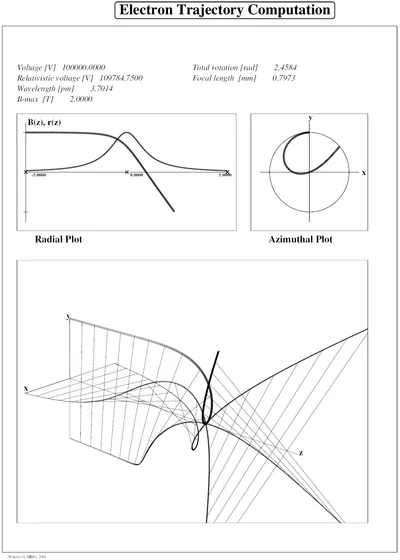
The other day a friend came by: "Do you know some Fortran90?" She was reading "Introduction to Conventional Transmission Electron Microscopy" by Prof. Marc De Graef and wanted to reproduce Fig.3.5 on the right (or above on mobile). That figure is rendered by lens.f90. Thing is, I don't have any experience with Fortran or electron microscopy for that matter. The code is two decades old and the documentation slim.
So what do you do? You spin up a new Docker container and start hacking. Naturally, you like Debian so go with that and download the original code into the current working directory:
docker run --name ctemsoft -ti -v .:/code debian
This creates a new Docker container off of the Debian image and jumps you into a bash shell inside that container.
Once you've figured out what commands make that Fortran code compile you can write them to your diary a Dockerfile.
A Dockerfile specifies how an image is to be built allowing someone else to pick up your work where you left it off.
Docker, if you don't already know, is great for these sorts of things. When you need a reproducible environment a virtual machine is too big a gun most of the time. Docker is a lot more efficient and offers more rapid turnaround times. And still, when "it works on my machine" using Docker, it'll work on yours too, using Docker.
Unfortunately, this amazing tool doesn't save you from compilation errors and figuring out what dependencies you need and how to get them. Some stackoverflow might help:
find / -name \*.a -exec bash -c "nm --defined-only {} 2>/dev/null | grep 'cgetrf_' && echo {}" \;
After patching the code a couple of times you get it to compile. For the runtime errors you mail Prof. De Graef and are eternally grateful for his kind support. Seriously, do get in touch with people! The patched code is on github.com/christopher-besch/ctemsoft.
In the end you'll have this Dockerfile, split into two stages:
- The compilation stage:
Here you need the compiler and some build dependencies.
All you do is copy the source code over into the container and run
make allto compile. The final binary will be in/code/exe/lens. - You need that binary in the second container so you copy it over and install some runtime dependencies. This includes Python which we'll get to just below.
# compilation stage
FROM debian AS builder
RUN apt-get update && \
apt-get -y install \
make \
gfortran \
liblapack3 \
libblas3 \
liblapack-dev \
libblas-dev
RUN mkdir -p /code/exe
COPY ./src/ /code/src
WORKDIR /code/src
RUN make all
# Python runtime stage
FROM debian
RUN apt-get update && \
apt-get -y install \
libgfortran5 \
python3 \
python3-numpy \
ghostscript \
ffmpeg
COPY --from=builder /code/exe/lens \
/usr/bin/lens
COPY ./python_src/ /python_src
WORKDIR /python_src
ENTRYPOINT ["/bin/python3", "/python_src/main.py"]
Let's make it twirl!
[video removed from print]
lens.f90 takes in a bunch of configuration parameters: the magnetic field strength your electron microscope boasts and the number of sampling points for example. Let's interpret these parameters as a vector in the six-dimensional (or nine-dimensional if you have two fields) configuration space. Now you can interpolate from one configuration to another: Just take the vector representation of the first and last configuration and linearly interpolate. You can choose how many intermediate frames you want and run lens.f90 for each of them. This makes a video!
Writing a Python script is probably a great idea.
subprocess.Popen is pretty neat for starting lens.f90 as it reads the configuration from stdin.
proc = subprocess.Popen(
"lens",
stdin=subprocess.PIPE,
)
proc.communicate(input=str.encode(input_str))
You can even start multiple renderings at the same time and properly parallelize this baby — if you've already burned four hours on this maybe save two minutes twiddling your thumbs? lens.f90 creates a bunch of Postscript files as a result.
With Ghostscript you convert these Postscript files to PNGs.
subprocess.Popen(
[
"gs",
"-dSAFER",
"-dEPSCrop",
f"-r150",
"-sDEVICE=pngalpha",
"-o",
input.output_png_file,
input.output_ps_file,
],
)
And now you use ffmpeg to convert the PNGs to an MP4. Getting ffmpeg to spit out MP4s that can be played by anything other than VLC always takes some wiggling around. This is what you come up with:
subprocess.Popen(
[
"ffmpeg",
"-framerate",
f"30",
"-i",
f"./out/%03d.png",
"-vcodec",
"libx264",
"-f",
"mp4",
"-vb",
"1024k",
"-preset",
"slow",
"-pix_fmt",
"yuv420p",
"./out/lens.mp4",
],
)
If you'd been especially fancy you could've used more than two configuration vectors and a spline interpolation instead of the lerp. But you already consumed all your fancyness on some over-engineered application-design with way too many structs, so you don't.
Conclusion
With the (patched) Fortran code, the Dockerfile and the Python script everyone can reproduce the compilation: Check out the Git Repo and run Docker:
git clone https://github.com/christopher-besch/ctemsoft
cd ctemsoft
# [edit python_src/main.py to your liking]
docker build -t chrisbesch/ctemsoft .
docker run -v ./out:/python_src/out chrisbesch/ctemsoft
vlc out/lens.mp4
And now you have made an animated video out of decades old code in a language you don't know in a way people will be able to understand for decades to come.
So when you're creating something of your own consider creating a Dockerfile for that, too.
Similar Articles

LunarVim in Distrobox
3min Tuesday, 25th October, 2022
You're missing that one program that isn't available in your Linux distro? With Distrobox, the 'Linux Subsystem for Linux,' you can install it anyways. This article explains how to do that with the example of installing LunarVim on Red Hat.

The Bitter Feeling of Technical Compromises
5min Thursday, 25th September, 2025
My very personal troubles dealing with compromises, explained at an example of docker_cron with Renovate. Sometimes you really don't have to worry as much and trust your previous, careful considerations.
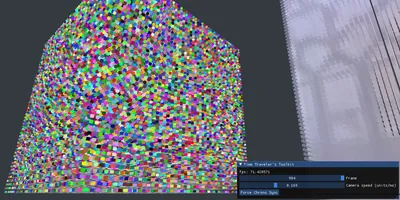
Maki, Atoms and Time Travel
20min Sunday, 6th February, 2022
Maki showcases how a program for interactive and programmatic animation development can be implemented. Its programmatic approach provides the precision technical concepts require, while its interactivity and real-time updates avoid a disconnect between input and output.
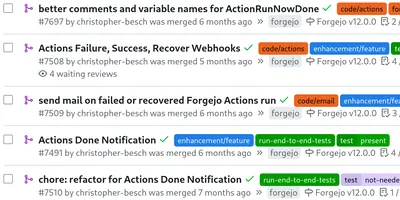
Forgejo Actions Notification Development
17min Thursday, 20th November, 2025
Some stories of how I work on Forgejo. How is a Go project structured? What's the point of Forgejo's layered architecture and what's that pub-sub pattern? Additionally, I exhaustively explain how to setup a development environment for Forgejo.

