find . -name '*.mp3' \
-printf 'echo $(exiftool -json "%p" | jq -r .[0].Track | python3 -c "print(str(int(input())).rjust(3, \\"0\\"))") "-" ' \
-printf '$(exiftool -json "%p" | jq -r .[0].Title) | ' \
-printf 'mv "%p" "%h/$(tee).mp3" && ' \
-printf 'echo "%p" \n' | \
sh
Ok, let me break this down for you:
find . -name '*.mp3' -printf '%p'
get's all files ending with .mp3 (and directories too but I didn't bother adding -type f to exclude them).
Then it prints something for each file (without adding newlines between the files).
%p gets replaced by the file's path.
Instead of just printing the file name we print multiple commands that get piped into sh. Each one consists of two parts plus a cherry on top.
The First Part
Bash replaces $(some_cmd) with the output of some_cmd.
Therefore
echo $(exiftool -json "%p" | jq -r .[0].Track | python3 -c "print(str(int(input())).rjust(3, \\"0\\"))") "-"
expands to the output of that big concoction plus the little dash after the last brace.
In bash pipes, denoted by |, take the output of the left-hand command and input it into the right-hand one.
This is used to get all the metadata of our MP3 file in JSON format (exiftool -json "%p") and extract the track number with jq -r .[0].Track.
But we want to pad that number to always have three digits (007 instead of 7).
There are thousands of different ways to do that but I didn't bother looking them up and settled for probably the most complicated one:
We're going to use Python!
python3 -c 'print("Hello World")'`
runs
print("Hello World")
So
python3 -c "print(str(int(input())).rjust(3, \"0\"))"
runs (\" gets escaped to ")
print(str(int(input())).rjust(3, "0"))
which does the padding in a very, very bad way.
But we're not here to do clean stuff, we're here to bodge.
To make this run in the -printf flag, we have to escape the \ (which we used to escape the ") with another \.
The First Part, Part Two
-printf '$(exiftool -json "%p" | jq -r .[0].Title) | ' \
Does the same as what we've just seen but with the song title, which doesn't require our Python bodge magic.
So the entire first part prints out 007 - song name.
The Second Part
Now we want to use this to name our MP3 file.
Therefore we pipe the first part's output into mv.
But mv doesn't support pipes like that so we have to spill some tee.
I'm terribly sorry, I mean $(tee).
The tee command does a lot of stuff but for all intents and purposes it just prints out whatever is piped into it.
So
-printf 'mv "%p" "%h/$(tee).mp3"'
first replaces %p with the file's original path and %h with the path to the directory the file is located in.
Then $(tee).mp3 get's replaced with the output of our echo command plus the file extension.
So it changes the name to 007 - song name.mp3.
The Cherry on Top
Once all that has been done,
-printf 'echo "%p" \n'
ensures that after mv did it's business, the file path get's printed to the console, so that the user knows something is happening. And it also adds a linebreak in the end so that sh executes one command at a time.
To Put it in a Nutshell
sh executes a list of commands that got printf-ed by find.
In the end these commands change the name of a file to something else.
And that something else got created by echo, which is printing a string that bash expands to the track number, a - and a string that bash expands to the song title.
Bash does that by cleaning up the output of exiftool.
This cleaning up is in turn being partially performed by python3, which runs a tiny Python script.
Pretty easy, isn't it?
Getting this one-liner to work with files that include ' and/or " is left as an exercise to the reader.
Oh and it might also delete files without a track number, maybe try fixing that too.
Similar Articles

Docker: Breathing Life into Decades old Fortran
4min Sunday, 6th April, 2025
Bringing decades old Fortran code to life with Docker and animating it with Python. Now you get to see Fig.3.5. from "Introduction to Conventional Transmission Electron Microscopy" by Prof. Marc De Graef at 30 frames a second.

Guided Missiles in Minecraft
10min Friday, 6th June, 2025
I'm having a stab at designing an enitity seeking missile in Minecraft with the mc_missile mod. Or: How I blew up my brother.
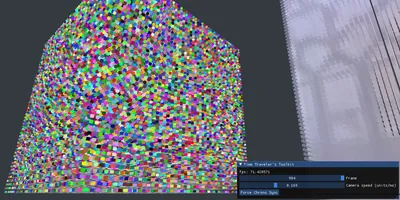
Maki, Atoms and Time Travel
20min Sunday, 6th February, 2022
Maki showcases how a program for interactive and programmatic animation development can be implemented. Its programmatic approach provides the precision technical concepts require, while its interactivity and real-time updates avoid a disconnect between input and output.

The Bitter Feeling of Technical Compromises
5min Thursday, 25th September, 2025
My very personal troubles dealing with compromises, explained at an example of docker_cron with Renovate. Sometimes you really don't have to worry as much and trust your previous, careful considerations.
